Honeywell Home Smart Room Sensor
I-HONSENSOR-01-WHIT-XXXX-V1 5.0 star rated
$41.99
After a $0 Instant Rebate
Storefront Attributes
- Energy Star: No
- Water Sense: No
- Media Feature: LIdFkaxqSG0
- Media Feature Markdown: 1. Download and open your Resideo app. 2. Open the Menu and tap “Devices & Sensors.” 3. Tap “Add” Devices & Sensors. 4. Follow the on-screen instructions. ### Placement Tips Install sensors practically anywhere you want. * DO place about 5 feet above the floor. * DO place on inside walls. * DON’T place behind furniture or doors. * DON’T place in direct sunlight. * DON’T place above air vents. * Product Dimensions: 2.6 x 2.6 x 0.77 in. For more information, please visit the [Honeywell Home Smart Room Sensor Manual](https://7815cfa65b5a7a53ac6f-4b5489ad031c217bea502204505aff2f.ssl.cf1.rackcdn.com/Honeywell/RCHTSENSOR-Honeywell-Smart-Room-Sensor-Manual.pdf{openNewTab}).
- On Sale: false
- DLC Certified: No
Thermostats-specific Attributes
- Features: Location-based triggers
Thermostat Features
- Brand: Honeywell Home
- Features: Location-based triggers
- Manufacturer Warranty: 2 Years
Model: RCHTSENSOR-1PK
- Description
- Monitor any room with Honeywell Home Smart Room Sensors. When you add additional Smart Room Sensors to your [Honeywell Home T9 Wi-Fi Smart Thermostat](https://uismartsolutions.com/Thermostats-and-Temperature/P-HONT9XXXX.html), you can prioritize the temperature in living areas during the day and bedrooms at night giving you comfort where you want it, when you need it. Smart Room Sensors use people detection technology, automatically adjusting the room's temperature when you enter to maximize comfort as you move around your home. * Location-based temperature control * Occupancy detection on sensors * Distributed comfort * Indoor humidity sensing * Compatible with up to 20 sensors * 200 ft. sensor range * 1-year battery life (2 AAA batteries included) * 2-year manufacturer warranty
 Cart:
Cart:  Energize Connecticut – programs funded by a charge on customer energy bills. Electric Vehicles programs paid for by UI customers.
Energize Connecticut – programs funded by a charge on customer energy bills. Electric Vehicles programs paid for by UI customers.